My favorite free software
I'm becoming a bigger and bigger proponent of free/libre and open-source software. Free doesn't always mean free-of-cost in this model; rather, it refers to the freedom to see and modify the source code to affect how the program works.
Oftentimes, such programs actually are free of cost, but this is not a necessary condition.
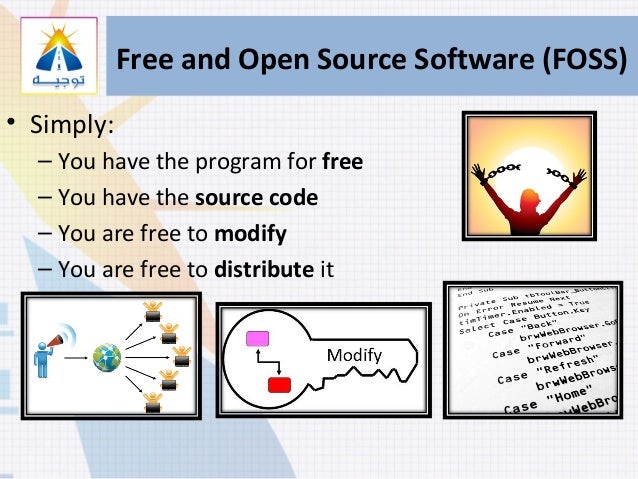
from the very helpful slideshow at https://www.slideshare.net/gbrbreen/free-and-open-source-software-technology-general-overview
Participating in the FOSS community (or FLOSS, if you prefer Richard Stallman's term) means that the people who wrote the program have nothing to hide, and that they are completely confident in their program and in the community of users.
Since I keep posting about tech bargains, I guess that makes me a tech nerd! So, what free online stuff has this tech nerd found useful? Here are my recommendations:
General use:
- Royalty-free pictures at Pixabay
- The quick and easy-to-use photo editing website https://pixlr.com/editor/
- The free music editing software Audacity
- The free video editing software VSDC
- Classic Shell helped me through the disaster that was Windows 8, for which I am forever grateful!
- VLC media player is the best free multimedia software for any platform! It works with just about any type of multimedia file, whether music or video! VLC makes a great addition to your multimedia suite, no matter whether you use Windows, MacOS, or a Linux distro.
- Here's a nice video explaining how VLC strictly adheres to ethical behavior. Be warned that it contains an uncensored f-bomb, so you may not want to play it around your children or your boss...
- Pale Moon
- SeaMonkey
- Opera
- Firefox
- Vivaldi
- Chrome
- K-Meleon
- I use different browsers for different purposes. Use whichever you prefer, but I've found SeaMonkey and Pale Moon (both are essentially pared-down versions of Firefox) to be fast and stable, and 'lightweight' (that is, low on usage of your computer's resources). And K-Meleon is really light on your computer's resources, so it's a good choice if you're running two or three different browsers at the same time, as I do on occasion.
- Firefox has long been one of my favorites! However, I've recently noticed that it's using far more RAM than it used to. This issue renders Firefox slower than it used to be.
- I still do use it sometimes, but until this issue is fixed, I recommend SeaMonkey and Pale Moon as faster, less resource-intensive alternatives.
- Browser add-ons that I use include Disconnect, Epubreader, and Https Everywhere. I also use AdBlock Plus on one browser.
- HOWEVER: websites often rely on ad revenue to pay their bills, so I use the browser with Ad Block only for sites with particularly intrusive and/or RAM-consuming ads (like Philly.com). I do not recommend using an ad blocker on every browser!
Academic/business:
Tired of Windows and MacOS? Looking for an alternative? No list of FLOSS software would be complete without paying homage to GNU/Linux, the kernel for a variety of operating systems that are free of cost, powerful, and lightweight (in the digital sense of low resource usage, which allows the machine to run faster than it would with a "heavier" operating system like Windows or MacOS).
Linux isn't just for computer geeks anymore; there are a variety of free Linux-based operating systems that are just as easy-to-use as Windows or MacOS; in fact, children can use Linux without a problem! And, since most distros (that is, distributions, or "versions") of Linux cost nothing, you can easily try out a new version if you want, and can roll it back to the older version if you prefer! All it takes is a willingness to learn (an old/seldom-used computer may help you conquer the anxiety at the beginning).
Still scared? Don't be! If you've ever used an Android phone or a Chromebook, you've already used Linux!
- Cloud storage: Mega. Period.
- With 50 GB free—yes, Mega really offers 50 GB of free and secure cloud storage!—what's not to like? And, unlike many cloud storage providers, they give YOU the encryption key, which puts your data's privacy in your hands...and nobody else's.
- Shout out to the Canadian company Sync, which provides 5 GB of free and similarly secure data storage.
- Dropbox is not as privacy-oriented, but it is very widely used, and is especially popular among businesses for its fair pricing. You start off with 2 GB free, but you can earn more free storage through referrals.
- I have not used hubiC, but its inclusion on this list made me take notice! This French company offers 25 GB of storage for free. It's not privacy-focused like Mega or Sync, but at least it offers a generous amount of free storage!
- SumatraPDF is a free, lightweight PDF reader that isn't filled with security holes like Adobe Reader. Plus, it's much, much faster than Adobe Reader!
- The free and user-friendly statistics programs JASP and jamovi
- Also free, and much more powerful—but far less user-friendly—is the program R.
- If you go with R, Rstudio is highly recommended. Also, Rcmdr may make your analytical life easier unless/until you learn how to program in R.
- I've used various free office software, including OpenOffice and an older version of Kingsoft Office. I've finally settled on LibreOffice, which I have found most generally useful.
- LibreOffice certainly has some quirks and differences from Microsoft Office (which remains my absolute favorite, but not enough to pay $70/year or $150 for the life of the PC for it), but you can't beat LibreOffice's price!
- I still use Kingsoft Presentation instead of LibreOffice Impress for my PowerPoint alternative, though. For whatever reason, I just find LibreOffice Impress borderline unusable! YMMV though.
- Comodo Firewall Free edition can sometimes block safe websites, not to mention the annoyingly frequent popups asking you what you want to do when you're trying to install a program (after a few weeks, it learns your behavior and mostly leaves you in peace). But I have found it pretty effective at protecting you from the predations of most malware. And it's free!
- And if anything does manage to slip through, Malwarebytes Anti-Malware [MBAM] is fantastic! Once, when I was younger and dumber, I managed to get a ransomware called FBI Moneypak. My attempts to defeat this obvious virus led me to discover MBAM, which successfully got that crap off my computer...and I've kept it handy ever since!
- In combination with Windows Defender, the above two programs have allowed me to browse the Internet worry-free!
Bonus:
Tired of Windows and MacOS? Looking for an alternative? No list of FLOSS software would be complete without paying homage to GNU/Linux, the kernel for a variety of operating systems that are free of cost, powerful, and lightweight (in the digital sense of low resource usage, which allows the machine to run faster than it would with a "heavier" operating system like Windows or MacOS).
Linux isn't just for computer geeks anymore; there are a variety of free Linux-based operating systems that are just as easy-to-use as Windows or MacOS; in fact, children can use Linux without a problem! And, since most distros (that is, distributions, or "versions") of Linux cost nothing, you can easily try out a new version if you want, and can roll it back to the older version if you prefer! All it takes is a willingness to learn (an old/seldom-used computer may help you conquer the anxiety at the beginning).
Still scared? Don't be! If you've ever used an Android phone or a Chromebook, you've already used Linux!
- Linux Mint (with the Cinnamon desktop) is probably the most popular Linux distro right now. It's very user-friendly and straightforward, while maintaining all the power and flexibility of Linux.
- ZorinOS is one of my favorites, though my personal opinion is that the latest version—Zorin OS 12—has too many bells and whistles. These extra features make Zorin OS 12 use far more RAM than most Linux distros. A slightly simpler version, called Zorin Lite, is due out in the summer of 2017.
Zorin OS 9 was my favorite. - Ubuntu still has some of the best support and widest compatibility in the Linux world. Not a bad choice for novice users. Though many hardcore Linux users hate Ubuntu for a variety of reasons, Ubuntu remains the OG of easy-to-use Linux distros for the everyday user.
- Other good choices (for various purposes) include Debian, Manjaro, PeppermintOS, OpenSUSE, Korora, and Linux Lite.
Zorin OS 11
Hope you found something you liked here! If you know of anything helpful, please leave a link in the comments below!
Oh, and while we're on the topic of computers, check out







No comments:
Post a Comment