Top Premium Laptops 2016
Think reliability, comfort, and high style are only for businessmen with big bucks? You'd be surprised!
A nice computer doesn't have to break the bank! As I do every year, I've collected the best premium laptops for you. The best news is that most of these are under $1000!
If you're looking to save even more money, or if you have stricter budget restrictions, check out my recommendations for the best value laptops for 2016!
The Best
Here are my favorite premium laptops and convertibles:
ASUS Zenbook Flip UX360CA; $800
Amazon
This brand-new laptop is a bestseller for a good reason: it's a great value on a light, capable, and attractive device! ASUS maintains a reputation for quality and value, and they've outdone themselves here! This stylish $800 convertible laptop has plenty of power for most needs--even more than its predecessor, the Zenbook UX305FA listed below!
This laptop features a Full-HD IPS touchscreen, a USB Type-C port to go along with two regular USB 3.0 ports, a generous 512 GB of storage [a model with 256 GB will eventually be offered for $700, according to multiple tech news outlets], and battery life of over 9 hours during constant web browsing, according to the test performed in this review--which means that you'll likely see even longer battery life in everyday office usage!
But the real star of this show is a 360-degree hinge that allows you to use it in a variety of modes [laptop, stand, tent, tablet], similar to devices like the Lenovo Yoga 3 Pro [NOT recommended; read customer reviews] or ASUS' own TransformerBook Flip series.
The lone serious drawback is that the screen is glossy rather than matte; it is therefore suboptimal for use outdoors or in direct light. ASUS apparently applied an anti-glare coating, but that's a half-baked measure that is less than ideal. This machine also lacks a backlit keyboard, if such things matter to you.
Otherwise, this is a near-perfect compromise between capability, portability, battery life, and price!
-Everyday Performance: 8
-Screen: 8
-Battery Life: 9
-Battery Life: 9
-Build Quality (frame, screen, keyboard, etc): 9
-Reliability: 8
-Pizzazz: 9
Specs: Intel Core m3-6Y30, 8 GB RAM, 512 GB SSD, Full-HD IPS 13.3" screen, 1 USB 3.1 Type-C and 2 USB 3.0 ports, 9-hour battery life
ASUS K501UX; $800
Amazon
This has just about everything computer geeks look for. If I weren't a grad student on a limited budget, this is what I'd get!
With a durable all-aluminum frame and a speedy solid-state drive, this machine is built to last! The 1080p screen has a matte (rather than glossy) finish, which makes it less reflective and therefore easier to use outdoors or in direct light. Battery life is surprisingly good for a machine with discrete graphics; 5-6 hours under normal use and as much as 8 hours under light use!
*Note: A slightly older version, with Windows 8.1, slightly older hardware, and a deep blue lid color is also available, and it costs slightly less. But it would be mostly the same as far as the hardware, and the update to Windows 10 is free until at least late July.
-Everyday Performance: 9
-Screen: 9
-Battery Life: 8
-Battery Life: 8
-Build Quality (frame, screen, keyboard, etc): 9
-Reliability: 8
-Pizzazz: 7
Specs: Intel i7-6500U, 8 GB RAM, 256 GB SSD, matte Full HD 15.6" screen, Nvidia GTX 950M, backlit keyboard, 2 USB 3.0 ports and 2 USB 2.0 ports
Toshiba Satellite Radius;
Best Buy [in case this is unavailable, see below for a less powerful--and less expensive--version]
Image from Best Buy website
With a powerful processor, strong integrated graphics, a backlit keyboard, and a convertible form factor, this machine is a definite eye-catcher!
Toshiba has long made reliable products. The understated looks and ability to rotate the screen 360 degrees are just a bonus! The hardware in this machine is good, but the price makes it a real bargain!
The only thing that would make this computer better would be to take it apart and install a solid-state drive like the SanDisk SSD Plus (240 GB), OCZ Trion 100 (240 GB), or Silicon Power S60 (240 GB). The Crucial BX100 (250 GB) is also a good option from one of the premier SSD manufacturers. I've been a big fan of SSDs for years, for a variety of reasons. An SSD is totally worth the price, even though it will void your warranty to install one in a pre-built computer.
If you intend to do an SSD install, tech writer Melanie Pinola made a handy step-by-step guide here.
-Everyday Performance: 7
Toshiba has long made reliable products. The understated looks and ability to rotate the screen 360 degrees are just a bonus! The hardware in this machine is good, but the price makes it a real bargain!
The only thing that would make this computer better would be to take it apart and install a solid-state drive like the SanDisk SSD Plus (240 GB), OCZ Trion 100 (240 GB), or Silicon Power S60 (240 GB). The Crucial BX100 (250 GB) is also a good option from one of the premier SSD manufacturers. I've been a big fan of SSDs for years, for a variety of reasons. An SSD is totally worth the price, even though it will void your warranty to install one in a pre-built computer.
If you intend to do an SSD install, tech writer Melanie Pinola made a handy step-by-step guide here.
-Everyday Performance: 7
-Screen: 7
-Battery Life: 8
-Battery Life: 8
-Build Quality (frame, screen, keyboard, etc): 8
-Reliability: 8
-Pizzazz: 7
Specs: AMD FX-8800P, 14" standard HD screen, 8 GB RAM, 750 GB 5400 rpm hard drive, 4.5 pounds, over 6 and a half hours on battery.
Alternative at Amazon; $430
Specs for alternative at Amazon: Intel i3-5015U, 6 GB RAM, 500 GB 5400 rpm hard drive (screen, weight, battery life are the same)
ASUS Zenbook UX305FA; $650
Amazon
I've recommended this laptop numerous times before, and that recommendation stands. A few people report issues with the machine crashing or the graphics driver failing, but this is clearly an out-of-the-ordinary experience, considering that as of this posting, 52% of customers on Amazon gave this a 5 star rating!
It's got a low-voltage processor that's fine for the majority of people's needs (just don't attempt to play games or edit videos on this). The compromise here is a smart one, as it allows a fast and spacious 256 GB SSD, a 1080p matte screen, and an all-aluminum casing. The low-voltage processor also allows as much as 10 hours on battery!
The MSRP for this machine was $699 new--don't pay more than that! Recently, it's been selling for around $650 new, because an updated version, the UX305CA, is out. The UX305CA costs $700; the i5-powered UX305LA is currently on sale for $750.
The newer -305CA has a newer, slightly faster processor, but otherwise remains virtually the same as its predecessor. I recommend the older one, as long as it saves you money over the new one. If they're roughly the same price, then you might as well go with the newer version!
-Everyday Performance: 8
-Screen: 9
-Battery Life: 10
-Battery Life: 10
-Build Quality (frame, screen, keyboard, etc): 8
-Reliability: 8
-Pizzazz: 8
Specs: Intel Core M-5Y10, 13.3" Full HD 1080p matte display, 8 GB RAM, 256 GB SSD, 2.6 pounds, up to 10 hours battery life
ASUS F556UA-AS54; $550
Amazon
A bargain at only $550! The fast, 6th-generation i5 processor, 8 GB RAM, and speedy SSD combine to make this a great choice for the money!
It also comes equipped with a Full HD 15.6" matte screen--the matte finish will make the screen easy to read in direct light. It has full connectivity, with a USB 3.0 port, a USB 2.0 port, a USB-C port, an SD card slot, an optical drive for CDs/DVDs, an HDMI port, and even a VGA port (which will be quite handy if you ever have to hook it up to one of those older, chunky projectors)!
As far as the looks go, many people seem to like the subtle gold color. Personally, I prefer darker colors, but light colors tend to be less susceptible to showing fingerprint smudges or other visual imperfections. And, for the price, the design makes this machine look more expensive than it is--just be aware that the computer is actually composed of hard plastic, not aluminum.
-Everyday Performance: 9
-Screen: 9
-Battery Life: 8
-Battery Life: 8
-Build Quality (frame, screen, keyboard, etc): 6
-Reliability: 8
-Pizzazz: 7
Specs: Intel i5-6200U, 8 GB RAM, 256 GB solid-state drive, 15.6" Full HD (1920 x 1080) matte TN display, optical [CD/DVD] drive, 5.1 pounds, 1 USB 3.0 and 1 USB 2.0 and 1 USB-Type C, battery life of 6-8 hours
ASUS TransformerBook Chi;
Amazon
Ever want one of those detachable 2-in-1s like the Microsoft Surface Pro, but wish they didn't cost so much? Well, This is similar in many ways to the famed Surface Pro, but at a price similar to the lower-powered Surface [not the Surface Pro].
It has a glossy, reflective touchscreen, which many people do not like. It's also top-heavy, which bothers some users if they're trying to use it in their lap while sitting upright. So, there are drawbacks to this form factor. But if you're specifically looking for a 2-in-1 detachable, you'll face issues such as these with just about any entry in this category! If you want this form factor, the Chi would make a great choice!
ASUS released the Chi at the same time as the first version of the Zenbook UX305--but depreciation seems to have hit this one much harder. Your gain...
-Everyday Performance: 7
-Screen: 7
-Battery Life: 8
-Battery Life: 8
-Build Quality (frame, screen, keyboard, etc): 8
-Reliability: 8
-Pizzazz: 7
Specs: Intel Core M-5Y10, 12.5" Full HD 1080p IPS display, 4 GB RAM, 128 GB SSD, up to 8 hours battery life
alternative: Microsoft Surface Pro 3; $700 (not including Type Cover)
Amazon
If you've been hankering for a detachable and the Chi doesn't meet your needs, you can get a brand-new Surface Pro 3 with an i3 processor and 128 GB of onboard storage for about $700 on Amazon (it originally retailed for $900!) The Surface Pro 4 only has incremental changes anyway; the SP3 is still quite a good option--and you have to love the discount!
If this version isn't powerful enough for you, you can step up to the i5 with 256 GB of onboard storage (originally a $1300 retail price) for under $1050 at this link.
Whichever version you decide to get, though, be sure you've budgeted for the Type Cover. Microsoft sells them for $130, but you can get a black cover in good condition for under $80, a red one for under $60, or the purple version for under $45 new.
Toshiba Satellite S55-B5280; $800
Amazon
This is meant to be slim and sleek. But it's plenty capable nonetheless!
This system does cut a couple corners in order to save money and lower the list price. The screen, for example, is the same kind of standard HD non-touch display that's found on much lower-priced computers, and there's no optical drive for CDs or DVDs. The battery life is also subpar for the category, at only 4 hours.
Otherwise, it does have good performance and a nice brushed-aluminum chassis. And you likely won't miss the optical drive. I recommended this system last year, and it's still a good choice!
Are there better machines? Yes. But this laptop makes some smart compromises, in order to save you some cash. This is worth consideration if you aren't a hard-core gamer or professional video editor.
-Everyday Performance: 8
-Gaming Performance (for gaming notebooks only): 7
-Screen: 6
-Battery Life: 5
-Screen: 6
-Battery Life: 5
-Build Quality (frame, screen, keyboard, etc): 8
-Reliability: 8
-Pizzazz: 8
Specs: Intel i7-4510U, 12 GB RAM, 1 TB 5400 rpm hard drive, 15.6" standard HD (1366 x 768) TN display, 4.8 pounds, 2 USB 3.0 and 1 USB 2.0, battery life of ~4 hours and 15 minutes
ASUS F555LA-EH51; $575
Amazon
This is one of the best deals available right now, particularly for students! You a lot of computer for the money: a 5th-generation i5, 8 GB of RAM, a whole terabyte of storage, and even an optical drive for CDs and DVDs!
Now, for the drawbacks: the ample storage comes in the form of a 5400 rpm hard drive, which is pretty slow compared to many of the alternatives listed here. The non-touch screen is matte (non-reflective), which is good, but the resolution is the standard 1366 x 768--many $300 budget computers come with a similar figure.
And I've saved the worst news for last: the manufacturer's claimed battery life is 5 hours, but a variety of reviews and reports from consumers who own this laptop give a more conservative 3.5- to 4-hour estimate.
So, this would be a good option for students who can stop by the dorm and charge up between class, or for those who rarely unplug their laptops. If you want the most powerful option you can get for $500, this laptop is for you! But if you plan to travel, or want a better screen or faster overall system, there are better options than this one.
-Everyday Performance: 8
-Screen: 6
-Battery Life: 5
-Battery Life: 5
-Build Quality (frame, screen, keyboard, etc): 8
-Reliability: 8
-Pizzazz: 7
Specs: i5-5200U, 15.6" 1366x768 matte display, 8 GB of RAM, 1 TB 5400 rpm hard drive, 5.1 pounds, ~4-hour battery life
Gaming
Amazon
ASUS ROG GL552VW-DH71; $1000
This is probably my favorite of the gaming laptops on the market. I like the metallic design on the lid, I like the specs, I like the size, and I like the price!
This machine has good specs all-around, in a package that's not too big or too small, and the 5-hour battery life isn't bad for a gaming machine. This is ideal for a student or other gamer, who may have to travel with their laptop, instead of leaving it deskbound.
You can get a version with a 128 GB SSD and the 1 TB hard drive, but unfortunately, this [along with extra vRAM] adds a premium of over $200 more than the base version that I recommend here. This is too high a price for the extras, in my estimation.
What more can I say? If you are looking for a gaming notebook that won't break the bank, a grand will get you this do-it-all machine that provides great bang for the buck!
-Everyday Performance: 9
This machine has good specs all-around, in a package that's not too big or too small, and the 5-hour battery life isn't bad for a gaming machine. This is ideal for a student or other gamer, who may have to travel with their laptop, instead of leaving it deskbound.
You can get a version with a 128 GB SSD and the 1 TB hard drive, but unfortunately, this [along with extra vRAM] adds a premium of over $200 more than the base version that I recommend here. This is too high a price for the extras, in my estimation.
What more can I say? If you are looking for a gaming notebook that won't break the bank, a grand will get you this do-it-all machine that provides great bang for the buck!
-Everyday Performance: 9
-Gaming Performance (for gaming notebooks only): 8
-Screen: 9
-Battery Life: 7
-Screen: 9
-Battery Life: 7
-Build Quality (frame, screen, keyboard, etc): 8
-Reliability: 8
-Pizzazz: 8
Specs: i7-6700HQ, 16 GB DDR4 RAM, 1 TB 7200 rpm hard drive, Nvidia GTX 960M with 2 GB DDR5 vRAM, 15.6" matte IPS 1080p display, 5-hour battery life, 5.6 pounds, red backlit keyboard, a USB Type C port to go with 3 USB 3.0 ports
Specs: i7-6700HQ, 16 GB DDR4 RAM, 1 TB 7200 rpm hard drive, Nvidia GTX 960M with 2 GB DDR5 vRAM, 15.6" matte IPS 1080p display, 5-hour battery life, 5.6 pounds, red backlit keyboard, a USB Type C port to go with 3 USB 3.0 ports
ASUS ROG G751; $1100
Amazon
This is a good deal on a quality gaming laptop! A massive 17.3" Full HD matte screen, a strong i7 (even though it's an older Haswell chip, it still ranks among the fastest mobile processors), a GTX 965M graphics card with 2 GB of dedicated vRAM, and a subdued but stylish design are among the highlights.
The not-so-good aspects of this laptop include the whopping 8.4-pound weight, the slow 5400 rpm hard drive (in this version; more expensive versions have faster 7200 rpm hard drives to go with more even capable graphics cards), and the battery life of less than 3 hours (and that's if you're not playing games!).
Nonetheless, gamers don't get this enormous laptop for its portability or long battery life--they get it to play graphically intensive games at high frame rates...and this laptop has plenty of power to do that for hours on end!
And, if you don't believe me, Digital Trends rated this laptop as an Editor's Choice, calling it "...closer to perfection than any gaming notebook we've ever reviewed." See:
http://www.digitaltrends.com/gaming/asus-rog-g752-hands-on/ With recommendations (and specs) like that for a base price of under $1100, what's not to like?
-Everyday Performance: 8
-Gaming Performance (for gaming notebooks only): 8 [base version; the more powerful GTX 970M and 980M are also available]
-Screen: 9
-Battery Life: 4
-Screen: 9
-Battery Life: 4
-Build Quality (frame, screen, keyboard, etc): 9
-Reliability: 8
-Pizzazz: 7
Specs: i7-4720HQ, 16 GB RAM, 1 TB 5400 rpm hard drive, Nvidia GTX 965M with 2 GB DDR5 vRAM, 17.3" matte IPS 1080p display, 4 USB 3.0 ports, separate headphone and microphone jacks, < 3-hour battery life
ASUS N550JK; $880
Amazon
I've recommended this one before as an excellent value for a laptop with discrete graphics, and that recommendation still stands! But unlike January of 2015, when this went for about $980, it's now available for under $900 new!
The NVIDIA GTX 850M discrete graphics chip isn't the newest or most powerful, but it's still plenty capable for running all but the most demanding games. Even then, it will still run your favorite games at a reasonable 30+ fps, if you tweak the settings to a lower resolution and/or reduce the detail to medium. If you're trying to get the most powerful gaming machine you can for $850, this is a compromise you'll have to make, on this or any other sub-$1000 gaming machine.
Overall, the i7 processor, 8 GB of RAM, Full HD IPS screen, and aluminum body are all competitive with many newer devices, even though the 4.5-hour battery life isn't. Still, this is a good choice for a gaming notebook for someone on a budget!
Note: several Amazon reviews from January-February 2016 report that this computer's screen died, or that its keys began to stick, after about a year and a half. It's undetermined whether that's just a few vocal customers having issues, or a more serious problem. In any case, the longevity of this device is uncertain. This uncertainty is reflected in the reliability score.
-Everyday Performance: 9
-Gaming Performance (for gaming notebooks only): 7
-Screen: 8
-Battery Life:
-Screen: 8
-Battery Life:
-Build Quality (frame, screen, keyboard, etc): 9
-Reliability: 5
-Pizzazz: 7
Specs: i7-4700HQ, 8 GB RAM, 1 TB hard drive, Nvidia GTX 850M with 2 GB of vRAM, 15.6" Full HD touchscreen, 3 USB 3.0 ports, 4-5 hour battery life
ASUS K401LB; $650
Amazon
This is about the lowest price you'll find for a computer with discrete graphics and an i7. It also has a 14" screen, which I've personally found to be a nice compromise between the large 15.6 and 17.3" laptops and the smaller ones with 13.3" (or even 11.6") screens. Some might not like the lack of a dedicated number pad, which I did miss at times on my 14" laptop.
But if you don't often need to enter numbers, and you just want the lowest-cost portable laptop for gaming or rendering video, then here's your machine!
-Everyday Performance: 9
-Screen: 8
-Battery Life: 9
-Battery Life: 9
-Build Quality (frame, screen, keyboard, etc): 9
-Reliability: 8
-Pizzazz: 9
Specs: Intel i7-5500U, 8 GB RAM, 750 GB 5400 rpm hard drive, Nvidia GeForce 940M with 2 GB of vRAM, 14" Full HD screen (non-touch), 4 USB ports (2 USB 3.0 and 2 USB 2.0), battery life not reported
If I can't turn you away from Apple, I recommend these:
MacBook Air; $930
Amazon
The 13" MacBook gets better battery life than the 11.6", not to mention having more real estate on the screen. This model is from 2014, but will still work as well as a newer [and more expensive] model.
MacBook Pro; $1300
Amazon
The MacBook Pro is the one you want to do work on. It has more RAM and more processing power than the MacBook Air. It's also about the same price as the ultra-slim 12" MacBook, despite being better in almost every respect [except portability].
I still recommend the Windows laptops above, as many of them are more powerful, despite costing less! But Macs dominate industries like music production or video editing, so a solid argument can be made for some people to buy a Mac. For such people, I recommend this one.
Don't be fooled into paying Apple an extra $200 for more storage. You can get the same 128 GB for under $70 with the JetDrive Lite or the SanDisk UltraFit USB 3.0 [which I use in my own laptop].
______________________
All pictures from Amazon product page, unless noted otherwise.
If you're on a stricter budget, check out my list of the best value laptops for 2016!
Happy saving!

















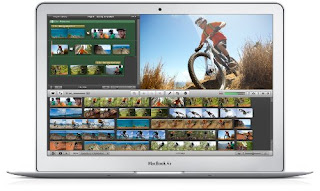


No comments:
Post a Comment